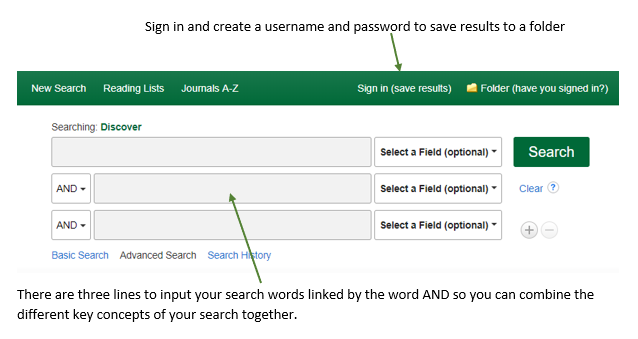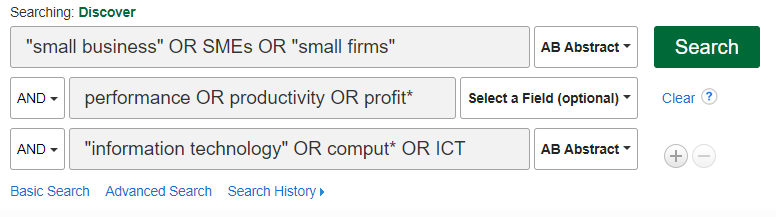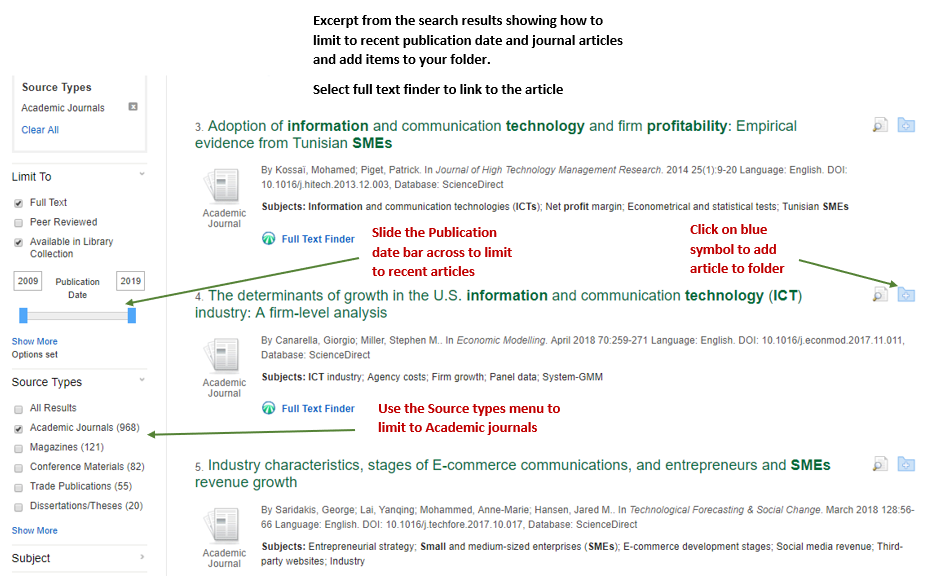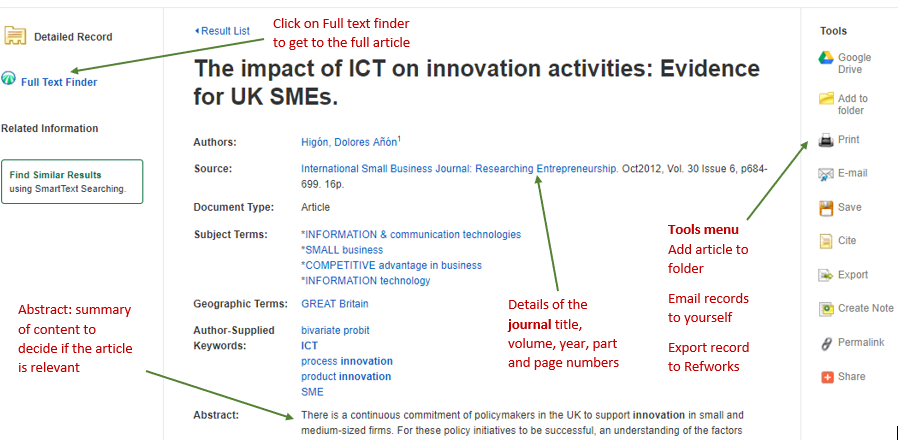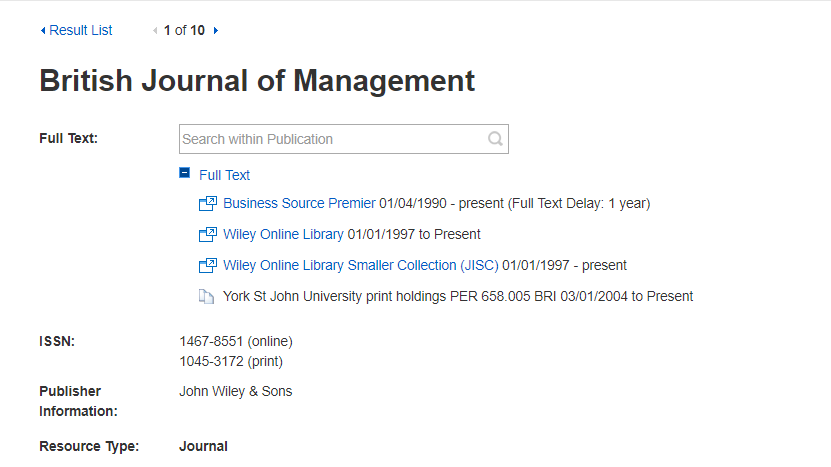Library
Accessing and searching
for journals and articles
This guide shows you how to search for journal articles and ejournals using the Library catalogue and A to Z databases list.
Journal articles which are available in full at York St John are all accessible through the Library Catalogue which gathers all our full text articles into one place for easy access.
You can access journal articles by using:
Using the Library catalogue to search for journal articles
Getting started
Start from the Library and Learning Services Homepage, go to the Library Catalogue and select the button to 'Search electronic content including journal articles'. Enter your initial search query to get the first results. From here, you can make your search more specific by selecting the advanced search option just below the search bar.
Advanced search
Using the advanced search function makes it easier to narrow down your search to get more relevant results. You can also create an account on Ebsco to save useful results and keep the details for referencing the items that you find.
Let's consider a search topic: The impact of ICT on the performance of small business
Key concepts of the search would be: ICT, Performance, Small business
Think of alternative keywords for each concept of the search:
| Search concept | Alternative keywords for your search |
|---|---|
| ICT | "information technology", comput* |
| Performance | productivity, profit* |
| "Small business" | SMEs, "small firms" |
The table shows how you can use techniques to improve your search such as adding an asterisk (*) after the main part of the word to find different word endings, so profit* finds profit/s, profitable, profitability. The quotation marks around two or more words searches for the words as a phrase such as "information technology". Phrase searching is very important in Discover to avoid returning a huge number of results.
The next step is combining your search together using link words as shown in the table below:
| Link word | Description | Example | Effect |
|---|---|---|---|
| AND | Use AND to link different key concepts of your topic | gender AND leadership | Finds records containing both terms (narrows search) |
| OR | Use OR to link terms with similar meanings (synonyms) | job OR occupation | Finds records containing either or any of the terms (widens search) |
So, in Discover your search for the topic: The impact of ICT on the performance of small business becomes:
Each line of the search contains all the alternatives for each search concept. The Plus sign adds a fourth line if you need to add another term. You can choose to search in the abstract index only, to narrow down your search results.
Limiting your search results
Let's look at one article in more detail:
Using the A to Z journals list to search for journals
You can use the library's A to Z list of journals to search for journals by title. This allows you to check which journals are accessible and the years that you can access. To find articles in online journals go to the library catalogue search box and select journal article search.
Let's use the British Journal of Management as an example.
Access the A to Z list of journals, and (if prompted) log in with your usual University username and password. You will then be presented with the record for the electronic journal, with a link (or links) to the provider. Select the provider link and you will be taken to the journal's home page. From here you can navigate to the year, volume and issue you need.
So for the British Journal of Management, we have access through Business Source Premier from 1990 onwards except for the most recent year and through Wiley from 1997 onwards.
Troubleshooting
- It is important to remember that you will only be able to access journals for which we have an electronic subscription. If you are unable to access the text of an article you require, please check the holdings on A to Z journals.
- If there is more than one supplier listed on the A to Z journals list, and you have trouble accessing the article you want from the first supplier you try, please try the other suppliers.
- If we don't have a current subscription or have access to the article you need, we can obtain it through our service. This library resource is available to York St John students and staff free of charge. As an off-campus student you will likely prefer a PDF so please make sure you register for Secure electronic delivery before making your first request.
- If you go to a journal website direct (for example, Wiley, Taylor & Francis) without going through Discover or A to Z Journals, you may find that you are not logged in to the resource. Make sure that you use Discover, A to Z journals or one of our many databases.
- Your University username and password. You need to change this once a year and as an off-campus student you won't be prompted to do this. If you find that you are suddenly no longer able to access our resources after a period of successfully doing so, this might be the reason. To change your password please visit change my password.